In partnership with:


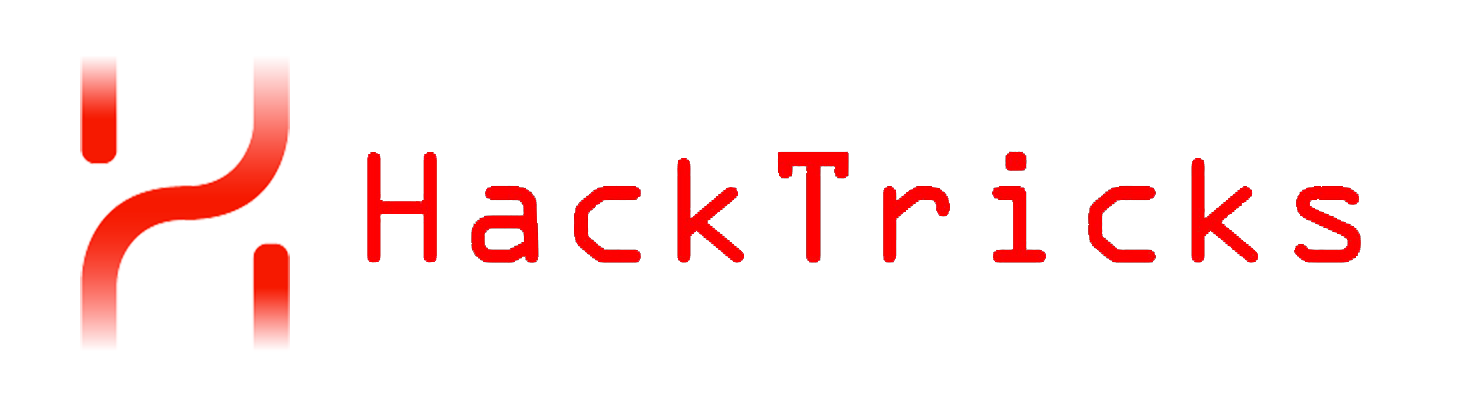


A cybersecurity training methodology designed to make skills development effective, measurable, and aligned with real organizational needs. Built on a structured lifecycle, it ensures every program drives operational capability and long-term security readiness.

To provide the best experiences, we and our partners use technologies like cookies to store and/or access device information. Consenting to these technologies will allow us and our partners to process personal data such as browsing behavior or unique IDs on this site and show (non-) personalized ads. Not consenting or withdrawing consent, may adversely affect certain features and functions.
Click below to consent to the above or make granular choices. Your choices will be applied to this site only. You can change your settings at any time, including withdrawing your consent, by using the toggles on the Cookie Policy, or by clicking on the manage consent button at the bottom of the screen.
Syllabus:
Intro to GCP
Exploitation of GCP Services
Methodologies
Security Services
Syllabus:
Intro to AWS
Exploitation of AWS Services
Methologies
Common Detection Mechanisms
Syllabus:
Azure Basics
Exploitation of Azure Services
Methologies
Common Detection Mechanisms
Fundamentals and Setup
Advanced Techniques and Practical Application
Advanced Techniques and Practical Application
Fundamentals & Setup